Foundation now supports Base! With Foundation now on an L2, you will need Base to transact on the Base network. Base ETH is required to purchase Base NFTs, but you can use Base Bridge to exchange ETH for Base or withdraw from Base to ETH.
You can also transfer your Base ETH to Fiat or back to ETH through Coinbase.
How to add Base Network to Metamask
- Open your Metamask Wallet extension.
- Click on the upper-left-hand corner.
- In the pop-up, click Add network.
- In the new tab, scroll until you see Base Mainnet.
- Click Add and approve in the pop-up.
If you do not see these options, you can manually add Base Mainnet to your wallet network by following the directions here.
How to connect to Base
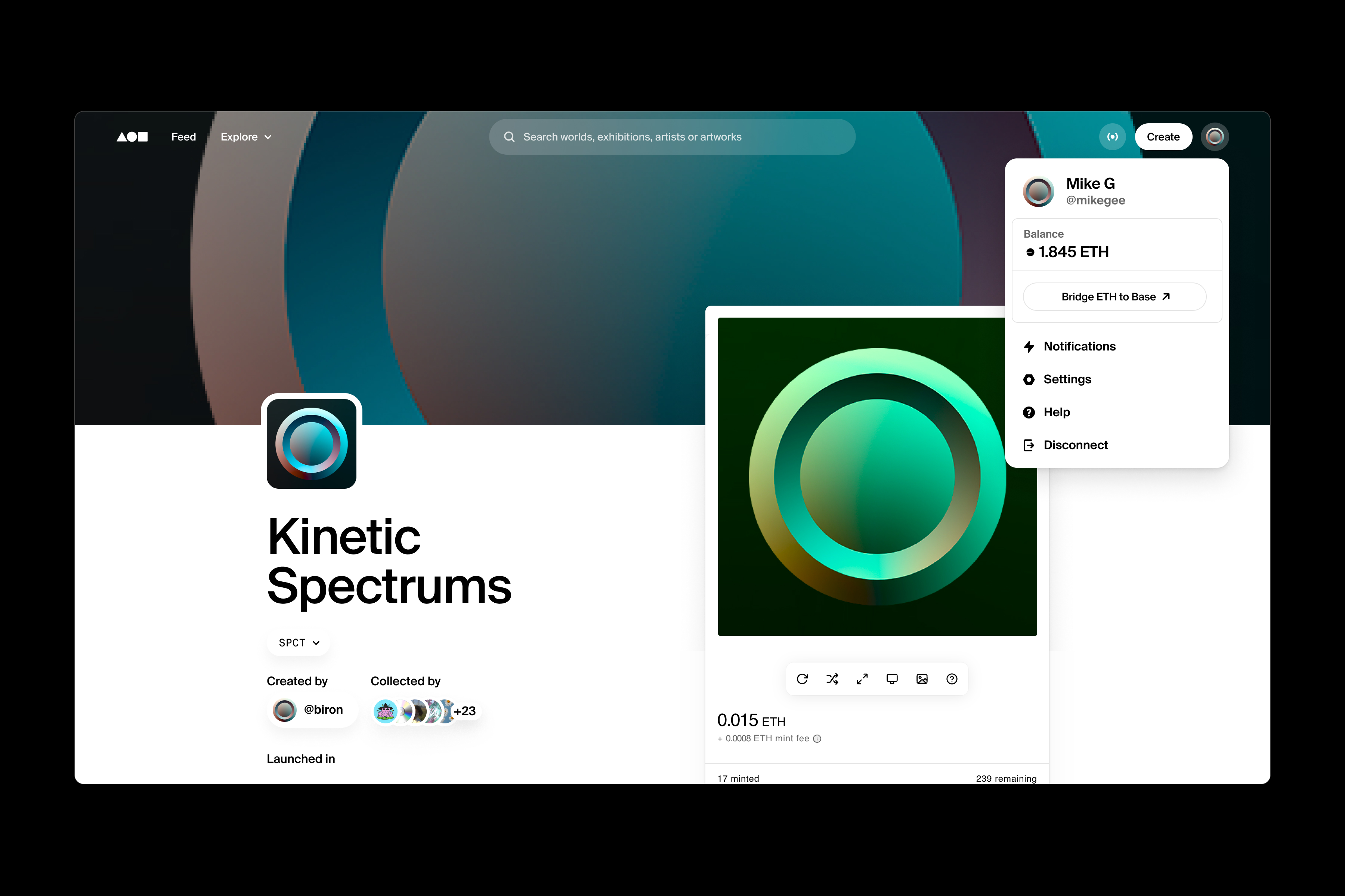
- Select Connect to Base when transacting on Base.
- In your wallet, approve the network change to Base.
- Confirm that your wallet and your Foundation profile are on the Base network.
- Now, you can bridge ETH or mint from a drop!
How to bridge ETH to Base using the SuperBridge
- Go to your profile photo and click on the dropdown.
- Click Bridge ETH to Base.
- That will open SuperBridge in a new tab.
- Connect your wallet.
- Enter the amount of ETH you want to bridge to Base.
- Select Deposit ETH.
- Confirm the transaction in your wallet.
How to bridge Base to ETH using the SuperBridge
- Go to your profile photo and click the dropdown.
- Select Bridge ETH to Base.
- That will open SuperBridge in a new tab.
- Switch over to the Withdraw tab.
- Connect your wallet.
- Enter the amount of ETH you want to withdraw from Base.
- Click Withdraw.
- Confirm the transaction in your wallet.
Transactions may take a few minutes to confirm, and funds should be deposited within an hour. Please note that withdrawals from Base back to ETH may take up to 7 days.
How to bridge ETH to Base via Coinbase
There's also an option to send Base directly on Coinbase. This option has no bridge fees and no wait times.
- Open your Coinbase account and click Send.
- Enter the amount.
- Select ETH.
- Select the Base network and enter the wallet address.
- Preview the transaction.
- Click Send now.
- You now have Base ETH in your wallet!
How to bridge Base to ETH via Coinbase
You can also send your Base ETH to ETH on Coinbase. This option has no bridge fees and no wait times.
You can send this Base ETH from your MetaMask wallet (or whatever wallet you use) to Coinbase as ETH:
- Use your wallet to send Base ETH to your Coinbase account.
- Go to your Coinbase account and click Receive.
- Across from the Receive tab, you should see a blue network button that says Ethereum.
- Select Base.
- Send your Base ETH to the wallet address that populates in that box.
Feel free to reach out to Foundation Support if you have any questions!